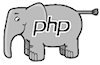Planning your website
While you may be tempted to jump straight in and start creating your website, it pays to take the time to do some initial site planning.
Think about your target audience and why they might be visiting your site, what the sort of information they might be seeking and how they might expect to find this information.
Remember, how you think of your favourite topic or subject is not necessarily how you audience may think of it!
Gather your content and any associated images or files. Make sure your content is written in a way that is meaningful to your audience. Generally, people don't like reading a lot of text on the screen, so instead of having one long page of text, think about breaking it into several shorter pages.
You can, of course, type the content for your webpages directly into madCMS. If, however, your page content consists of more than a few sentences, you will probably find it more convenient to prepare your content in your favourite word-processor first, and then cut-and-paste into madCMS. This will also allow you do do a spell-check in your word-processor, as madCMS does not have an inbuilt spelling or grammar check.
Don't worry about formatting your content in your word-processor (headings, bold, italic, lists, etc) because you will do that in the WYSIWYG editor in madCMS.
Good images can make your website look great. Bad images are, frankly, better left out! You will probably need to crop and resize your original images before you can use them on your website, so you will need at least a simple image editor.
10 Tips for a great website
1- Maintain a focus on fast pages. This is appreciated by your audience. madCMS is one of the fasted CMS around, so avoid negating that with heavy, bloated content and images.
2 - Keep your pages short, but not too short. Writing for the web is different from writing for print. People skim online, especially when they first get to a page. You want the contents of your page to give them what they want quickly, but provide enough detail for those who want expansion on the basics.
3 - Good navigation on your websites is critical. Navigation on your websites is what gets readers around on the page and the site. Long web pages can benefit from tables of contents using anchor links to help readers get around. But you should also have good site-wide navigation.
4 - Keep images small. Small images are about the download speed more than the physical size. Beginning web designers often create web pages that would be wonderful if their images weren't so large. It's not okay to take a photograph and upload it to your website without resizing it and optimizing it to be as small as possible (but not so small no-one can tell what it is!).
5 - Use appropriate colours and fonts. Be mindful that your audience may have difficulty with certain colours or font styles.
6 - Write as globally as you can. Remember that web pages are, by their very nature, international. Even if you intend your page for a specific country or locality it will be seen by other people.
7 - Check your spelling and grammar. Many people are not tolerant of spelling errors. You can write a completely error free topic for years, and then have one simple “teh” instead of “the” and you will get irate emails from some customers, and many will give up in disgust without contacting you at all. It may seem unfair, but people judge websites by the quality of the writing, and grammar and spelling errors are an obvious indicator of quality for many people.
8 - Keep links current. Broken links are another sign for many readers (and search engines, too) that a site is not maintained. Unfortunately, link rot is something that happens without even noticing, so it's important that you regularly check your website’s pages for broken links.
9 - Annotate your links. This means that you should write links that explain where the reader is going to go, and what they are going to find there. By creating links that are clear and explanatory, you help your readers (and search engines) and make them want to click. Avoid using a “Click here” link in isolation.
10 - Put contact information on your pages. Contact information reminds people that the site is maintained by another person. This means they may be more charitable and more willing to respect you when they do make contact. If you do have contact information on your site, follow up on it. Answering your contacts is the best way to create a long-lasting customer, especially as so many email messages go unanswered.
(taken from Jennifer Kyrnin: Great Websites)
Let's go!
Once you have done your website planning, you are now ready to login to madCMS and begin to create your website.
 About
About User Manual
User Manual