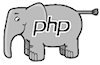Shop Module
Note: For the Shop Module to display on your site, it must be enabled in the madCMS configuration file. The shop catgories must also be set at this time.
The Shop Module is a simple on-line catalogue, with a basic on-line order form. Items in the catalogue can be grouped into categories and given a status (eg: In Stock, On Order, etc). Each Item can have an image uploaded - the image will be automatically resized and have a thumbnail image generated.
To administer the Shop on your website click on the "Shop" tab on the admin console.
![]()
By default, you will see a listing of all items currently in the catalogue.
A catalogue item can have a status of "In Stock", "On Order" or Not Stocked". Only "In Stock" and "On Order" items will display on the live website.
List Catalogue Items
You can list the items of each status by clicking on the respective tabs.

Add or Edit a Catalogue Item
You can add a new item to the catalogue by clicking on the "Add Item" tab to bring up the data entry screen.
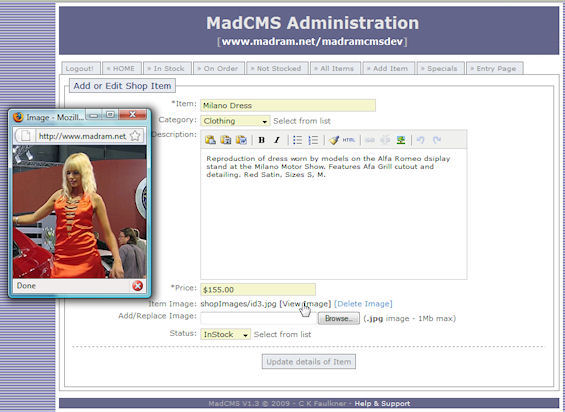
Enter the details of the item as appropriate. You can upload one photo of the item as well, in much the same manner as uploading a Quick Image on a standard webpage.
Note: Shop item categories are something that you define when you are setting up your shop and so are specified in the madCMS configuration file. The categories can't be changed via the Shop admin screens - the config file will need to be editied by the site aminiistrator if you wish to add or delete a shop category.
Specials
The shop module has an inbiult function to display a "Specials" section at the top of the shop entry page on the live website.
Click on the "Specials" tab to bring up the data entry screen. You can turn the "specials" display on or off by selecting "Display" or "Hide" in the status.
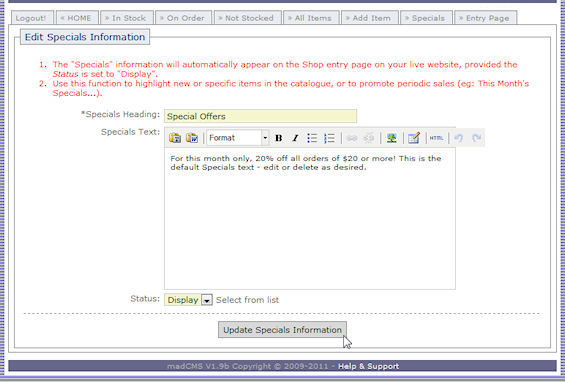
Entry Page Text
By default, the shop module generates a Main Menu Group on your live website named "My Shop". If you wish to change this (eg: "Catalogue" or "Purchase Now") click on the "Entry Page" tab.
You can change the name that will appear on the live website menu as well as change the entry text that will appear at the top of all the shop pages on the live website.
Order Form
The inbuilt order form in the shop module will generate an email which is sent to the admin email associated with your installation of madCMS.
The Shop module does not keep a record of any orders forms sent; it just sends of the email.
 About
About User Manual
User Manual