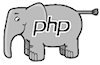Developers' Overview
The underlying philosophy of madCMS is simplicity! madCMS is intended to fill the gap between the large open-source CMS such as Druple, Joomla or Mambo and the basic "blog" style of CMS such as WordPress.
How madCMS works
A default installation of madCMS should set up these files and folders on the hosting server:
- pageDisplay.php
- index.php
+ stylesheets (folder for CSS stylesheets)
+ images (folder for style images)
+ madcms (folder containing core madCMS code)
+ custom (folder for installing custom modules)
Like many similar simple CMS, madCMS has one "control" page (pageDisplay.php) which pulls in various functional components such as the menu and content area. In madCMS, these components are called "nuggets".
Some of these nuggets, such as the main menu and page content, are automatically included in the basic website. Other nuggets, such as the "News", "Events" and "Shop" functions are triggered on and off by editing the master configuration file (refer to the installation notes).
Every page you will see on your website is thus the same pageDisplay.php with the content of the page changing depending on what variables are fed to the php code via the URL.
For example, the URL www.yoursite.com/pageDisplay.php?module=page&pid=10 generated by madCMS will pull the content of page 10 from the database and populate the content area of the pageDisplay.php with it.
Making changes
You can run madCMS "out-of-the-box" if you wish, but you will probably want to at least change the name that appears on the website!
Check out changes you can make to set up your website just the way you want. These changes generally involve the "look and feel" of your site.
Unless you are developing custom modules, these are probably only changes you will ever need to make.
Of course, being open-source software, you are free to make any changes to the code you desire!
 About
About User Manual
User Manual